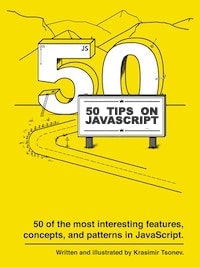Readability~ Popular concepts ~
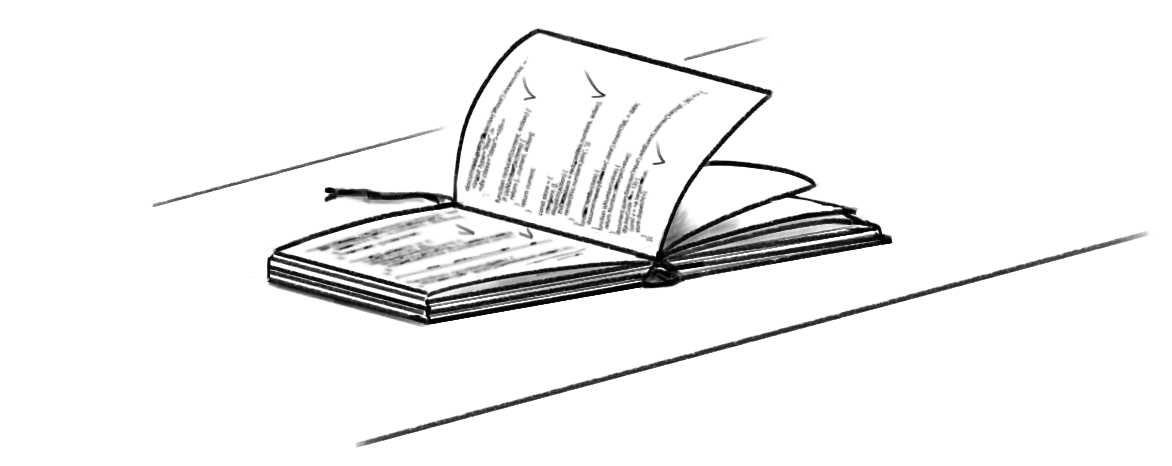
There are tons of different opinions on what is a good code. For me, the best answer is, "Good code is the one that I and my teammates understand". Readability comes to play a lot here. Some tips could make our code easier to follow.
(1) When writing a function, return early. In other words, we should make our code fails fast. Check out the following example:
if (status === 200 || status === 202) {
// ok
} else {
if (status === 500) {
// internal server error
} else if (status === 400) {
// not Found
} else {
// generic error
}
}
Some people advise starting with the happy path, but I'm finding the version below better.
if (status === 500) {
// internal server error
}
if (status === 400) {
// not Found
}
if (status !== 200 && status !== 202) {
// generic error
}
// ok
(2) Avoid sending flags as arguments to a function. That is not because the function itself is not readable. That is because the place where we call it looks unclear.
function saveUser(profileData, isAdmin) {
const user = { ...profileData, admin: isAdmin };
// ...
}
saveUser({ name: '...' }, false);
See how the second argument, false makes us a bit nervous. That is because we don't know what it does. To solve this problem, we may wrap that flag into an object. Like so:
function saveUser(profileData, { isAdmin }) {
const user = { ...profileData, admin: isAdmin };
// ...
}
saveUser({ name: '...' }, { isAdmin: false });
(3) In the end, I want to mention the naming process. We all know that this is one of the most challenging tasks in programming. JavaScript is not an exception. We need to name our variables and functions properly to bring context to the reader.
const arr = ['BE:Node', 'BE:PHP', 'FE:HTML', 'BE:Python', 'FE:CSS'];
const arrFiltered = arr.filter(i => i.startsWith('FE:'));
function getText(items) {
const str = `Front-end: ${items.map(i => i.replace(/^FE:/, '')).join(', ')}`
return str;
}
getText(arrFiltered); // Front-end: HTML, CSS
This code is not wrong but what if we change the naming a bit:
const languages = ['BE:Node', 'BE:PHP', 'FE:HTML', 'BE:Python', 'FE:CSS'];
const FELanguages = languages.filter(lang => lang.startsWith('FE:'));
function formatLanguagesText(languages) {
const str = `Front-end: ${
languages.map(lang => lang.replace(/^FE:/, '')).join(', ')
}`
return str;
}
formatLanguagesText(FELanguages); // Front-end: HTML, CSS
arr and arrFiltered constants are just too generic and will quickly lose meaning. getText function is indeed about generating a string, but again it doesn't bring enough context. So, languages, FELanguages and formatLanguagesText are a bit longer but give a better idea of what we mean with this code.