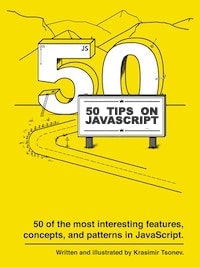Redux~ Popular concepts ~
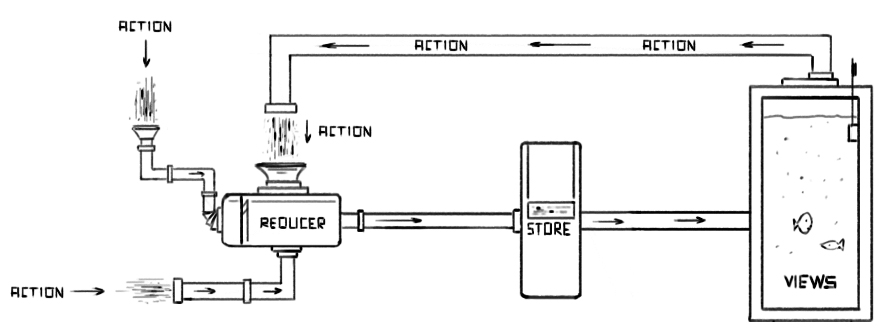
In this book, the Flux architecture chapter is before Redux on purpose. Historically Redux came after Flux and, it has almost the same structure. The one-way direction data flow is still here. We again dispatch actions and, our views subscribe to store changes. In Redux, though, we have just one store. We have to create the so-called "slices" to keep it organized. Each slice has its function that accepts actions and the current state. Based on that takes a decision what will be the next state. Those functions are called reducers.
Similar to Flux, Redux can be implemented in many different ways. The pattern became a standard. Because of that, the community develops all sorts of tooling and helpers for it. The code that you will see here lacks action creators and selectors. As the name suggests, those are for creating actions and getting data from the store. For the sake of simplicity, we are not going to implement them. We will use the example from the previous chapter where we solved the collecting of numbers and letters.
The following function gives us the backbone of the Redux pattern - dispatching of actions, updating the state in an immutable fashion, and subscribing for changes.
function configure(slices) {
const state = {};
const views = [];
return {
dispatch(action) {
Object.keys(slices).forEach(key => {
state[key] = slices[key](state[key], action);
});
views.forEach(view => view(state));
},
connect(view) {
views.push(view);
}
}
}
Our store will have a slice that keeps the letters and another that keeps the numbers.
const { dispatch, connect } = configure({
letters(state = [], action) {
if (typeof action.payload === 'string') {
return [...state, action.payload];
}
return state;
},
numbers(state = [], action) {
if (typeof action.payload === 'number') {
return [...state, action.payload];
}
return state;
}
});
What we pass to the configure function are our reducers. They receive the current state and the action. As a result, they should return a new version of the state (or the same array if nothing is changed).
Here is a demo of how everything works:
connect(state => console.log(
`${state.letters} ${state.numbers}`
));
dispatch({ payload: 'A' }); // A
dispatch({ payload: 'B' }); // A,B
dispatch({ payload: 5 }); // A,B 5
dispatch({ payload: 'C' }); // A,B,C 5
dispatch({ payload: 10 }); // A,B,C 5,10
Our "view" here is just a function that prints the values from the state. In the actual application, that is probably a component that renders information on the DOM.