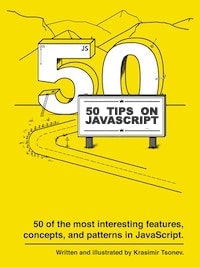Tagged template literal~ Browser APIs ~
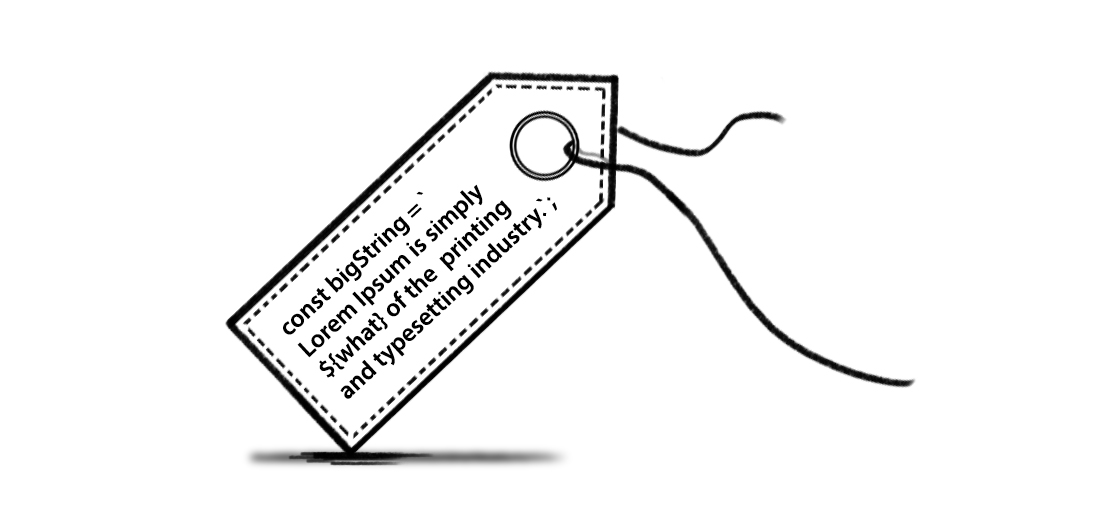
Some time ago, we couldn't write multiline strings in JavaScript. We had to concatenate one-liners. Then the template literal was introduced. Suddenly our life became easier.
const what = "dummy text";
const bigString = `
Lorem Ipsum is simply ${what} of the
printing and typesetting industry.
`;
In terms of string manipulations, this is probably the best thing to JavaScript in the last couple of years.
The template literals are helpful but tagged template literals are even better. They allow us to define a function that will process the string. The function accepts all the text and the expressions in the placeholders. Check out the example below. Instead of a primitive, we are passing a function to the placeholder. That function is fired with a theme object.
const theme = {
brandColor1: "#BE2525",
brandColor2: "#BE0000",
};
function css(strings, ...values) {
return strings.reduce((res, str, i) => {
return res + str + (values[i] ? values[i](theme) : "");
}, "");
}
const styles = css`
font-size: 1.2em;
color: ${(theme) => theme.brandColor2};
`;
console.log(styles);
// font-size: 1.2em;
// color: #BE0000;
The JavaScript community uses this language feature in places where complex parsing is needed. There is all sort of libraries that rely on a tagged template. The most popular ones are implementing CSS-in-JS solutions. We have our CSS code as a tagged template literal inside the JavaScript. Similar to the example above.