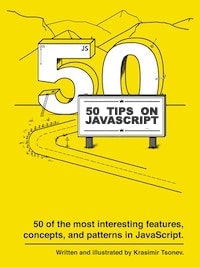Blast from the past~ Browser APIs ~
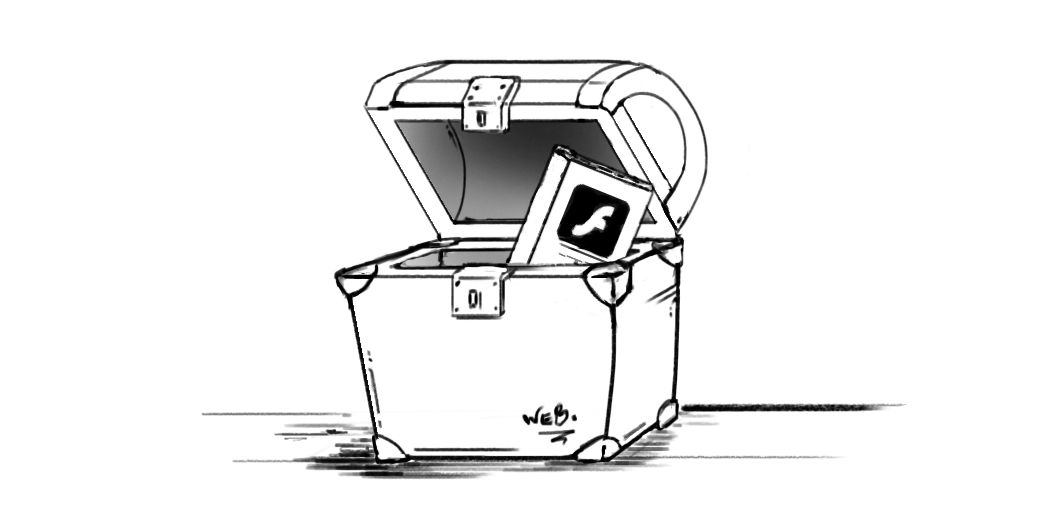
I remember when copying to a clipboard was done via embedding a small Flash app. Nowadays, we have an API for this:
// Setting text to clipboard
async function copyToClipboard(text) {
return navigator.clipboard.writeText(text);
}
// Getting text from clipboard
async function pasteFromClipboard() {
return navigator.clipboard.readText();
}
Another problem that we had with Flash was the routing. Because the Flash player was just a plugin, we didn't directly access the address bar. If the user progresses in our application and changes pages, there was no way to give him/her a sharable link to that place. Then the term "deep linking" was invented. That was the process of changing the fragment of the browser's URL, so we have unique addresses for each page. Today we don't use Flash anymore, and we have the History API:
window.onpopstate = function(event) {
console.log(`State: ${JSON.stringify(event.state)}`)
}
history.pushState({foo: "bar"}, "my title", "/foo/bar");
history.back();
We didn't have storage APIs too. We could pretty much use only cookies. Today there are a couple of different ways to store data in the user's browser. The most popular one is the local storage.
localStorage.setItem("foo", "bar");
// ...
const value = localStorage.getItem("foo");
console.log(value); // bar
There is also sessionStorage, which is similar to localStorage but keeps the data only for the current session. If the user closes the tab or the browser, the data is gone. In contrast, the localStorage will store the data until it gets deleted via JavaScript or by the user manually.
In case we need more space, there is IndexedDB API. It is a low-level API for storing significant amounts of data. IndexDB is a transactional database system. Similar to SQL. Here is one not very short example:
const indexedDB = window.indexedDB || window.mozIndexedDB || window.webkitIndexedDB || window.msIndexedDB || window.shimIndexedDB;
const request = indexedDB.open("UserProfiles", 1);
request.onupgradeneeded = function() {
const db = request.result;
const store = db.createObjectStore("User", { keyPath: "id" });
const index = store.createIndex("NameIdx", ["name", "age"]);
};
request.onsuccess = function() {
const db = request.result;
const tx = db.transaction("User", "readwrite");
const store = tx.objectStore("User");
const index = store.index("NameIdx");
store.put({id: 1234, name: "Steve", age: 32});
store.put({id: 1235, name: "Peter", age: 34});
const getUser = store.get(1234);
getUser.onsuccess = function() {
console.log(getUser.result.name); // => "Steve"
};
tx.oncomplete = function() {
db.close();
};
}